Documentation
PAT Revocation
How do I revoke / delete a PAT?
Just follow these easy steps to revoke / delete an existing PAT.
Once the Personal Access Token (PAT) has been revoked, no one will be able to use it anymore.
Sign In to Azure DevOps
Go to: https://dev.azure.com/ and sign in with your organization-connected Microsoft account.
Be sure to select the correct Azure DevOps organization your want to audit if prompted.
Open the "User settings"
1. In the top-right corner, click on "User settings" just next to your profile picture.
2. Select "Personal access tokens" from the dropdown.
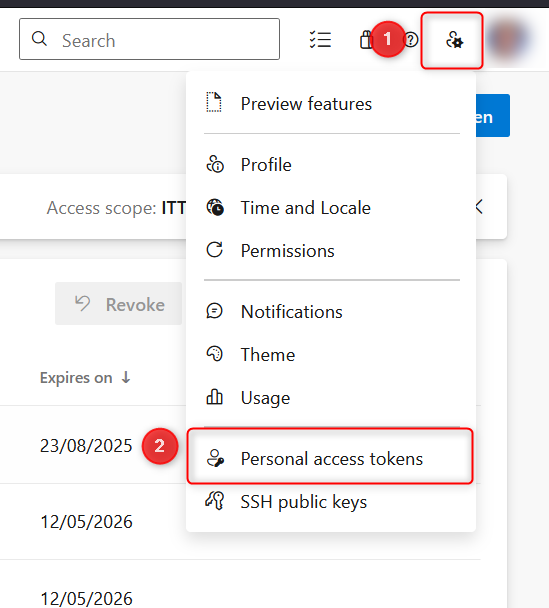
Choose the Personal Access Token (PAT) to revoke / delete
3. Select the PAT you want to revoke / delete by clicking on it.
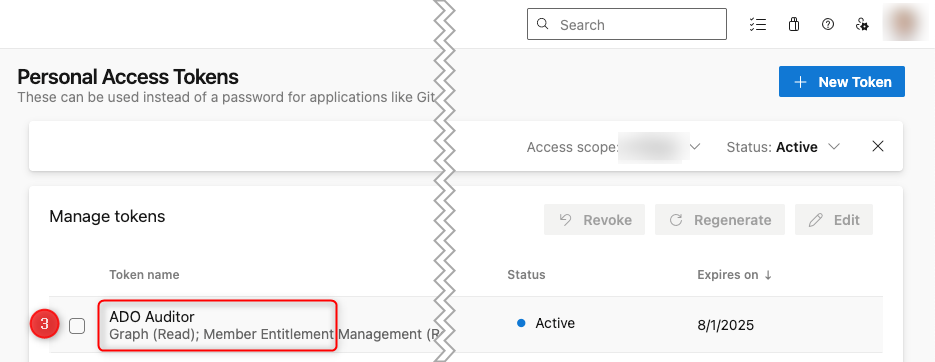
Revoke the PAT
4. Make sure you've selected the correct PAT you want to revoke / delete.
5. Click on "Revoke"
You will be asked to confirm this step.
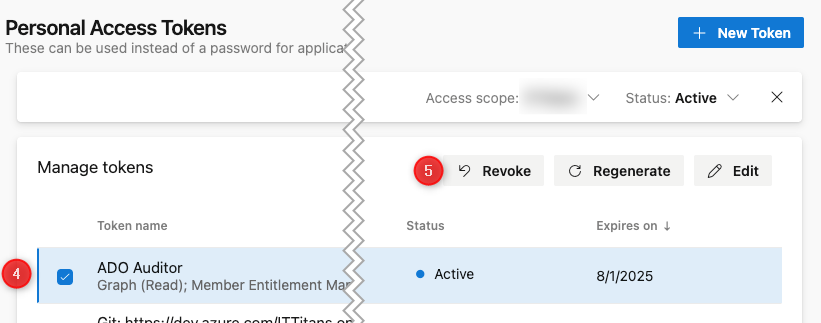
Confirm PAT revocation
6. Confirm that you want to revoke / delete the selected PAT
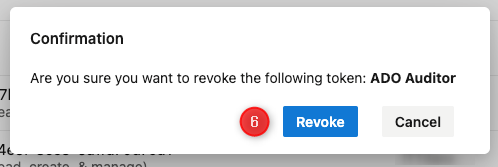
You successfully revoked the PAT. You can always create new PATs as shown in our guide: Generate a PAT.